Here’s your step by step guide to using the think1265 DTB planner.
One: Create a new DTB sheets document.
Firstly, open a copy of the DTB planner using this link:
NB: This is v1.0 of the think1265 planner, so there will likely be some bugs. Email us here if you find any, or have an idea for any improvements. Teachers are advised to check the maths on any DTB produced using this system. think1265 cannot be held responsible for any errors of planning caused by using our DTB planner.
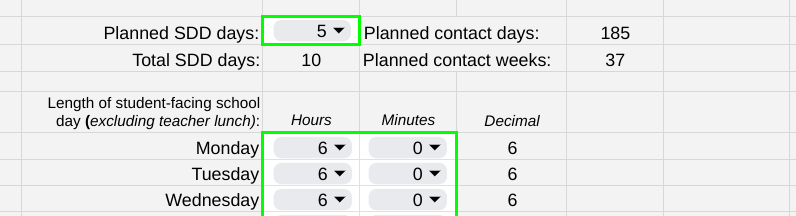
This will open a new Google Sheet document, and make a copy for you. Feel free to rename it at the top left of the screen. NB: All C2K accounts have access to a secure C2K Google environment, which is suitable to securely run this DTB planner.
Two: Add information about the school week.
You will work through the planner using the tabs on the bottom of the sheet. The first tab allows you to put in information about the school week, which will be necessary to block out the available time slots for Directions to take place in.
Tab 1: Timeplan.
Here you can add the number of optional SDD days (0-5), the length of the timetabled school day, the length of a Baker Day, and what type of school you are. This is used throughout the planner to allocate blocks of time for various Directions to take place in.
NB: Only add information to the green squares – everything else is calculated for you. We have not locked down calculation fields because of Google’s peculiar permissions system, so if you go typing outside of the green boxes you will likely break the system.
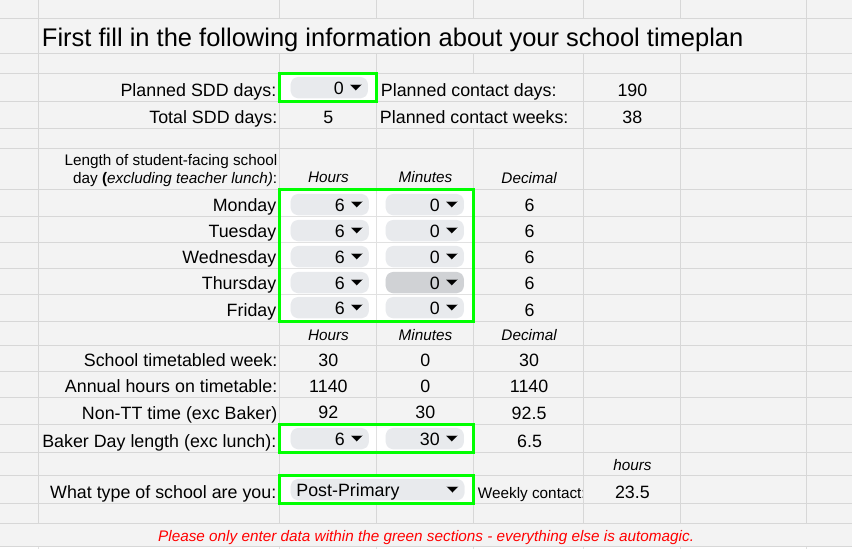
When you have added all your school information, move to Tab 2, and add the information about the staff member.
Three: Add information about the staff member.
Tab 2: Staff Member. Here you can add the most basic information about the staff member. Just the name and the full-time equivalent contracted hours are necessary. So, 1.0 for a full time teacher, 0.8 for 4 days a week, 0.6 for 3 days a week, etc.
This will then calculate some key information, such as their maximum Directed Time hours per year, and their 10% PPA requirement.

Four: Add the “must-have” non-teaching time.
Tab 3: Must-have non-teaching. This is the first proper bit of Directed Time directing. The planning starts here!
Note – the top right will show you a live update of the planning so far, including the time-tabling time (per week) you have left, the after-school time left, hours available for SDD / Baker days, and the “owed time” that you have planned for. This is the time you will have to allocate through trade-offs during the academic year.
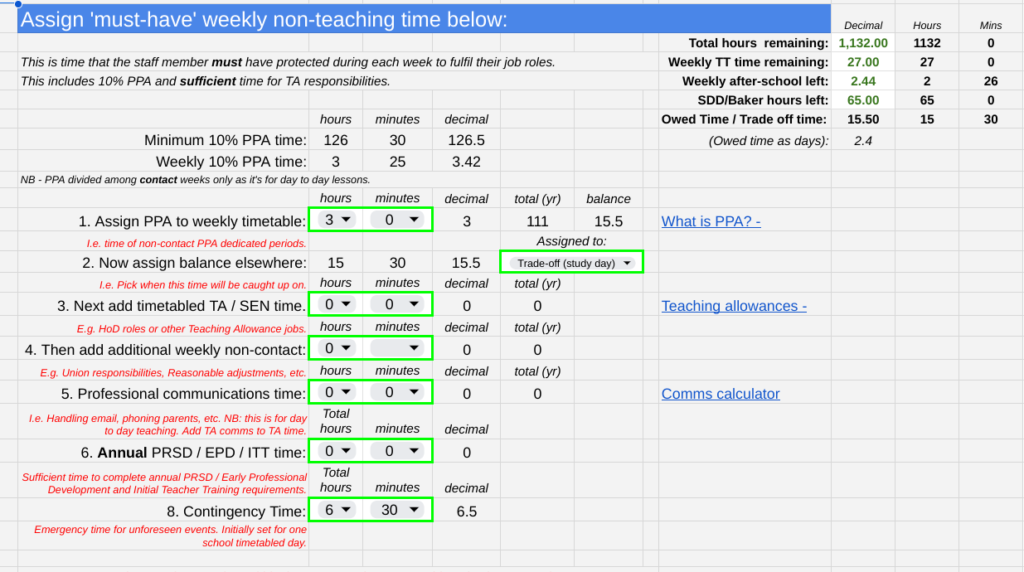
– PPA time. This is the contractually ring-fenced Planning, Preparation and Assessment time you need to give teachers to fulfil their role. This came in through TNC 2020/1, and is cemented in TNC 2024 / 2. It’s meant to support planning for teaching and learning in daily lessons, so all (or most) of it should take place during non-contact periods during the week (what used to be called “free” periods.)
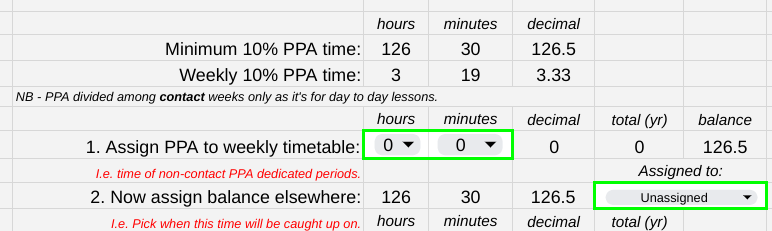
To assign this time, use the pull downs to select the hours and minutes of non-contact periods that the teacher will be timetabled for. (You can see the required time above, calculated for that teachers’ FTE.)
Once you have assigned the timetabled hours for the 10% PPA, there may be a balance left over. If so, you must assign a block of time when that additional PPA will be given to the teacher. E.g. you may opt to add this extra time to an SDD day, or perhaps as part of the “old skool directed time” taking place after school each week. But it needs to be assigned somewhere, or else you have breached TNC 2024/2.
Note: Teachers with reduced timetables, such as middle or senior leaders, must still receive their 10% PPA as it’s calculated based on their FTE rather than their timetabled classes. In the case below we have added 3 hours and 20 minutes to the timetable for PPA, and since this is slightly higher than the minimum 10% requirement, there is no balance to be brought forward. (Some schools ensure that weekly PPA is always rounded up to fit the periods, as PPA is a valuable use of time to improve learner outcomes.) NB: Timetabled PPA time is based on contact weeks, which is based on the SDD days chosen. If zero SDD days are selected, there will be 38 contact weeks, thus dropping the PPA available each week. If 1 or more SDDs are planned, then calculations are based on 37 contact weeks, giving higher weekly PPA time.
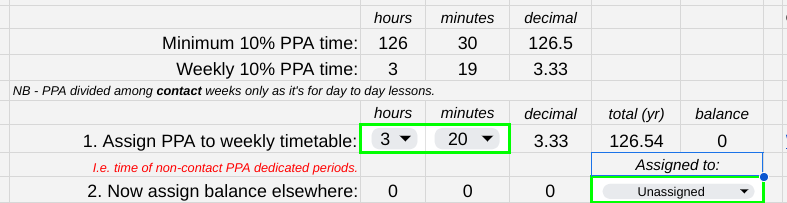
– Additional “must-have” non-teaching time.
Next we must add the time for Teaching Allowance holders each week. NB: TNC 2024/2 clearly states that sufficient time must be given to TA holders to discharge their duties within their working hours (the 1265 hours.) The think1265 TA time calculator will help post-holders evidence how much time they need during the year.
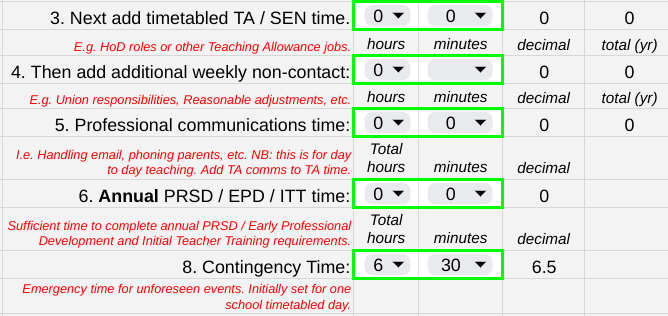
There is also the facility to add additional timetabled non-contact time (to take place in non-contact time) including union responsibilities, reasonable adjustments for OH reasons, specific allowances (e.g. extra time for mentoring or setting up a new course). Additionally school leaders can assign a total number of hours for annual PRSD, which are allocated to take place during SDD / Baker days (which is when most training takes place.)
Professional Communication time is somewhat different, and is taken from the “outside school hours” time-block, as many teachers will usually call parents and external agencies before or after the end of the school day, along with managing email outside of the timetabled hours. This “eats” into the available time for “old skool” directed time each week, but teachers tell us that this is when most of their professional communications take place.
In our example planner we have now allocated our “must-have” non-teaching time, as shown on the right.
NB: Contingency Time is included here, and automagically starts off being a single day’s worth of hours. It is good practice to retain a few hours against unforeseen circumstances.
At the top right of the page we can now see the remaining hours for the next stage:
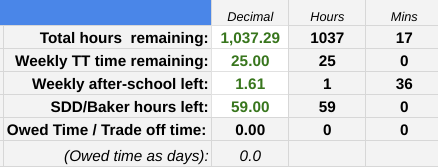
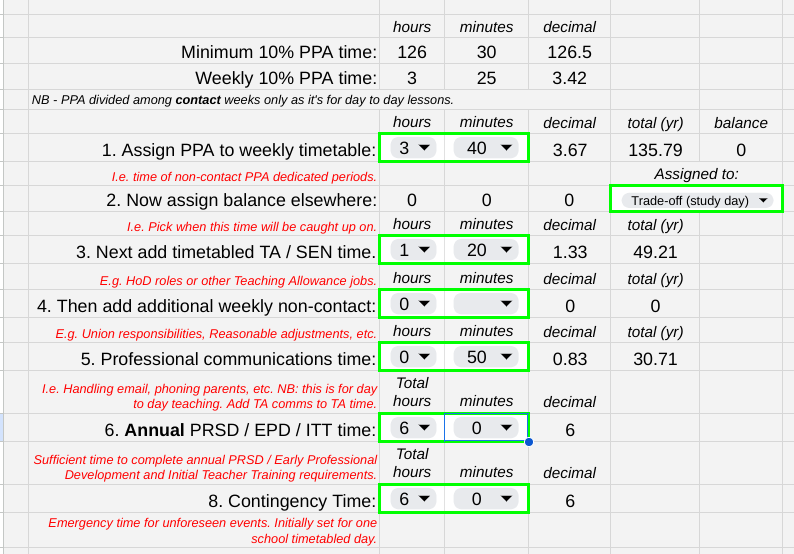
Five – now for the Teaching bit.
Tab 4: Contact Time. Given that this is the most complex part of the job, it is the easiest to plan for.
First, assign the hours and minutes of teaching as per the timetable allocation for the teacher. Then add the potential cover period time (if any), noting that a weekly cover slot counts as contact time even if it is not used on a given week.
Then add the time for form-class registration, and any time for “non-contact” supervision sessions (such as just attending an assembly, or supervising a corridor.)
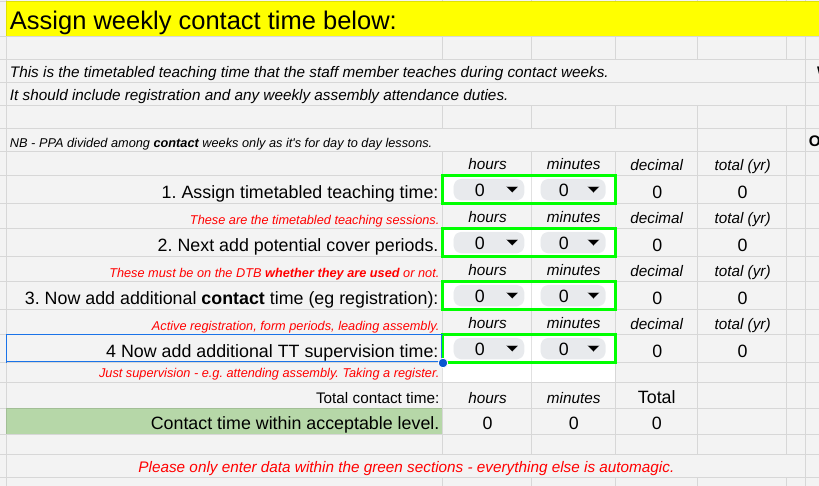
The planner will indicate if your planning is within the acceptable contact time levels for that teacher (23.5 hours maximum contact per week for post-primary, and 25 hours for primary or special settings.) Note: the calculator assumes that registration is active, which counts as contact time. It is good practice to do this, as otherwise registration is simply a process of taking names and ensuring good order. No absence chasing, pastoral, or educational engagement should happen during a “supervision” only period. The facility to have “register-only” supervision periods is there, though, by using section 4 (additional TT supervision time.)
In this example, the planned time is within the 23.5 hours.
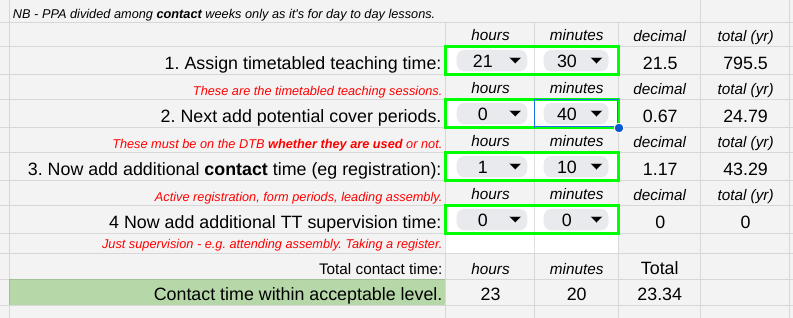
On this example, however, the additional cover period puts the member of staff over acceptable contact time.
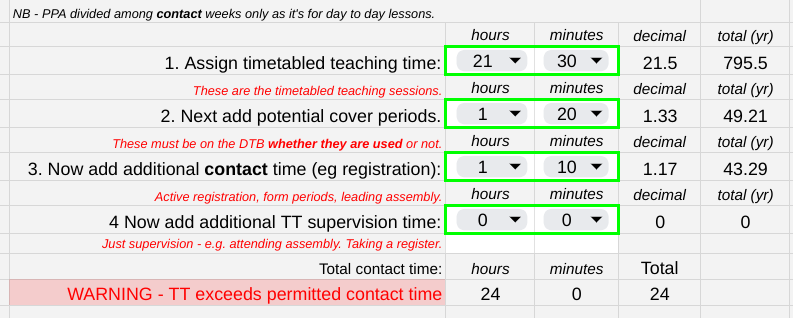
Six – Duties
Tab 5. Duties, is another easy bit of planning.
Simply add time for weekly duties for your staff member, remembering that teachers are entitled to 30 mins break at lunchtime, and any duties expected of them at this time need to be separately contracted and paid for. Also please remember this for SLT staff, as unless they are VP or Principals, they are on a standard teaching contract.
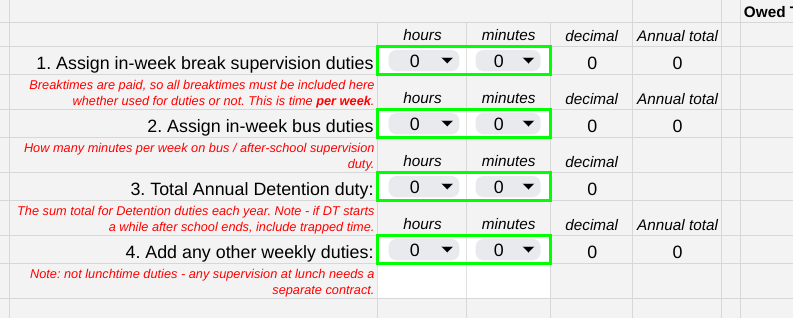
Seven – Periodic Events
Tab 6. Periodic Events. This allows planning for meetings, training, public-facing events, PTCs, and includes some front-loaded preparation time for post-holders.
Each of the timings on these sessions are annual, but they remove time from the overall blocks as shown below:
1 and 5, come out of the “old skool directed time”, which takes place after timetabled time each week.
2 (after school events) don’t come out of any block of time, but are removed from the 1265 hours.
3, 4 and 6 are removed from available SDD time, and would include calendared training / meetings and departmental time in SDD / Baker sessions.
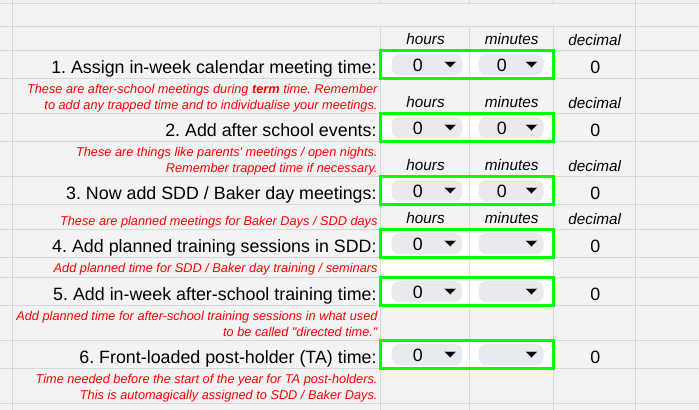
NB: Remember “trapped time” in any of these calculations. For example, if a typical after-school meeting starts 15 minutes after the children leave, and lasts for 1 hour, then you must set aside 1 hour and 15 minutes for each meeting. Also note that if there is time for staff to go home before an after school event, such as parents’ meeting or open night, then staff can claim travel expenses for the additional journey to school.
Eight – Periodic time-heavy tasks
Tab 7. Time-heavy tasks. This is something a bit different in the DTB landscape, and it allows some of the most time-sucking activities to be planned in a way which ensures staff get them done within normal working hours.
To achieve this school leaders can assign where in the school time-blocks these hours will come from. While uploading data and doing IEP updates may not take too much time, and could be assigned to normal weekly time-blocks, heavy marking (Christmas exams, mocks, coursework, etc), moderation and annual report writing can be exceptionally time-heavy.
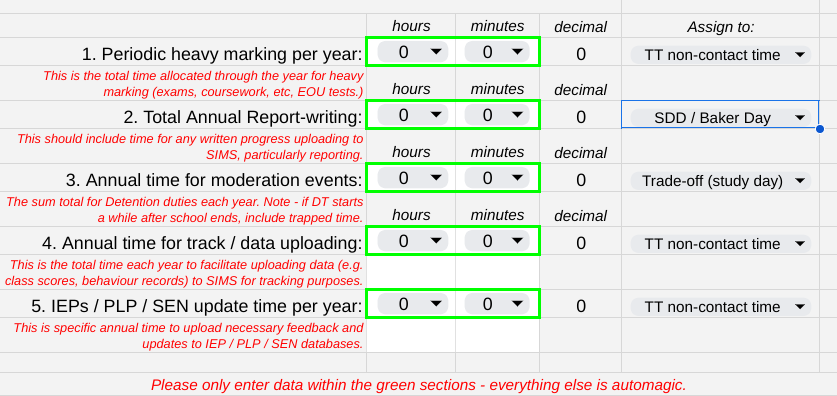
Adding in realistic time for these activities into a DTB will – almost certainly – take a teacher above the 1265 hours. So most schools will try to use tricks such as collapsed timetables, or study days, in order to facilitate time for this marking by “trading off” some teaching time for the administrative work. Otherwise there would be no time left in the 1265 for any of the other tasks teachers have to do, and this has been central to the creep of workload across the years. We have added in the facility to plan for this on our DTB planner. I.e.
asdf
Summer break in:
(Note – you’re not paid for summer holidays, so leave your work on your desk.)
Designed and produced by teachers and trade unionists. While every effort has been made to ensure the accuracy of information on this site, teacher and union representatives are advised to contact their own trade union reps before taking action which might leave them in breach of contract. Think1265 uses WordPress, which uses cookies for functionality. Think1265 does not use any cookies for any purpose other than those used by WordPress for site functionality, and no personal information is retained or processed by think1265 without users’ specific permission. © 2025 think1265
